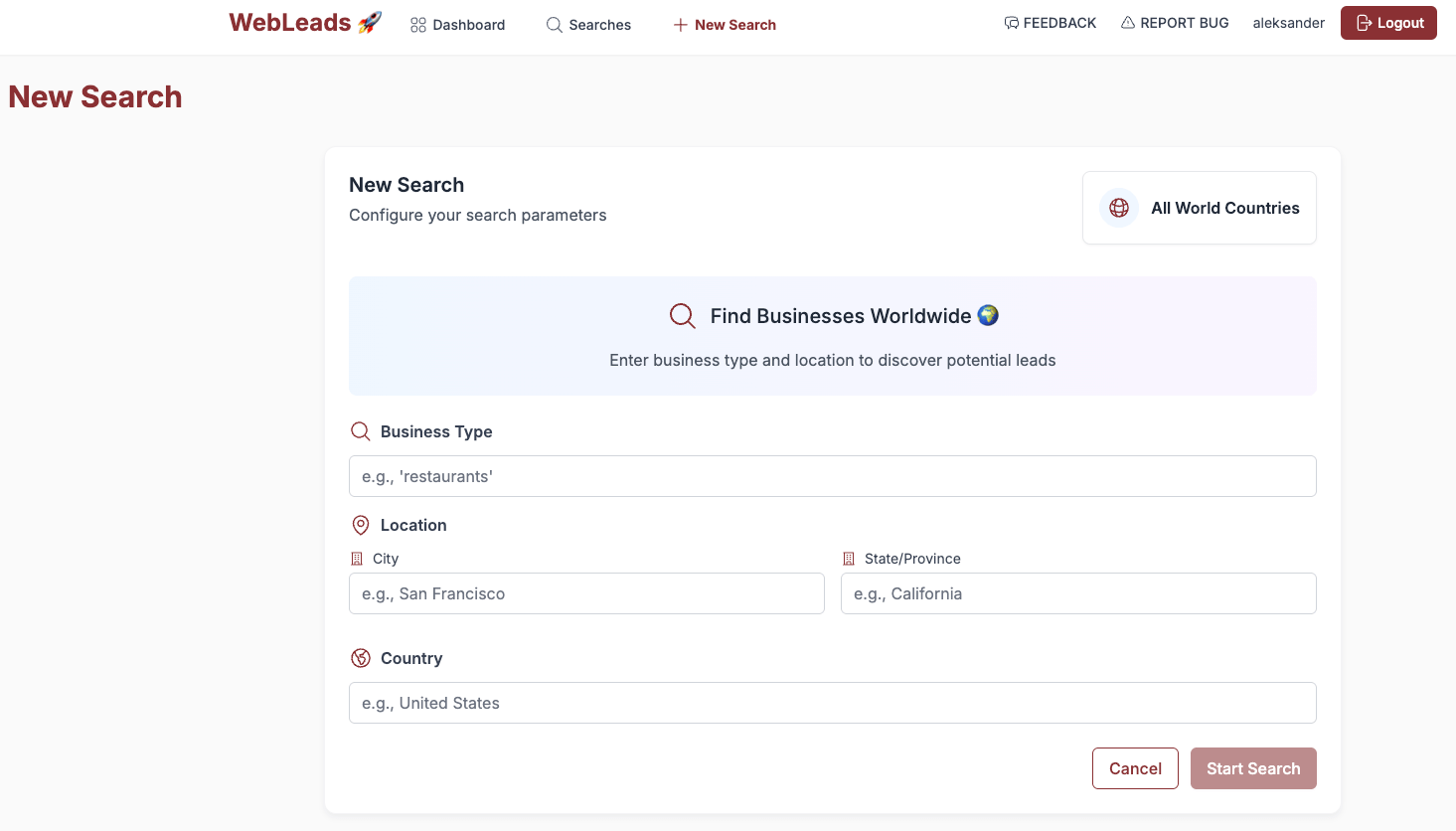
How to Scrape Google Maps for Leads: Complete Tutorial
How to Scrape Google Maps for Business Leads: Complete Tutorial
Finding new customers is tough. But what if you could extract thousands of business contacts from Google Maps in just minutes?
This Google Maps scraping tutorial shows you how to extract business data and generate leads from Google Maps efficiently. No coding skills required.
Why Use Google Maps Scraper for Lead Generation?
Google Maps scraping helps you generate leads by extracting business contact information automatically. Instead of copying details manually, you can collect hundreds of prospects in minutes.
Here's what you can extract:
- Business names and addresses
- Phone numbers and websites
- Customer reviews and ratings
- Operating hours and categories
- Geographic coordinates
3 Methods for Google Maps Business Data Scraping
Method 1: Ready-Made Google Maps Scraper Tools (Recommended)
The easiest way to extract business data is using pre-built scrapers. These tools handle the technical work for you.
Popular options:
- Apify's Google Maps Scraper
- Octoparse Maps Extractor
- WebLeads professional Google Maps scraper service
Best for: Beginners and businesses who want fast results
Method 2: Custom Python Scripts for Google Maps Scraping (Advanced)
Developers can build custom solutions using:
- Python with Selenium WebDriver
- Beautiful Soup for data parsing
- Requests library for API calls
Best for: Technical users who need specific customization
While coding your own scraping solution can give you full control, it requires significant development time and ongoing maintenance. Google frequently updates their page structure and anti-bot measures, which means you'll need to regularly update your code to keep it working.
From my experience, what starts as a "simple script" often turns into weeks of handling edge cases, managing rate limits, and fixing broken selectors. Unless you have dedicated engineering resources, using a ready-made solution is usually more cost-effective in the long run.
Method 3: Browser Extensions for Google Maps Lead Extraction (Limited)
Chrome extensions like Data Miner or Web Scraper can grab basic info from Maps pages.
Best for: Small-scale, one-time data collection
Complete Google Maps Scraper Tutorial: Step-by-Step Guide
Now let's walk through the complete process using our recommended approach. This tutorial covers everything from setup to export.
Step 1: Set Up Your Google Maps Business Search
Start by defining what businesses you want to target.
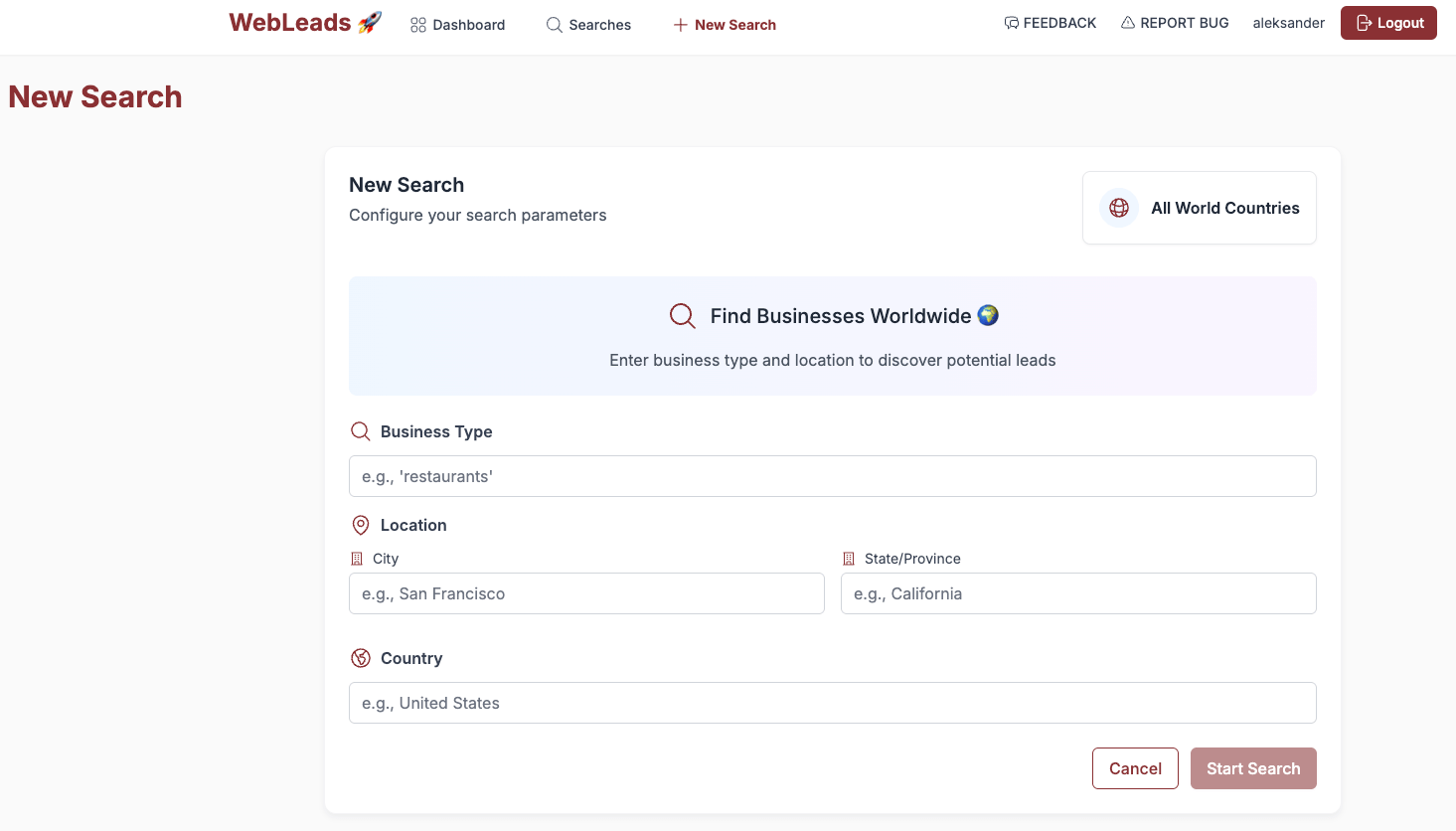
Search options:
- Business Type: "Restaurants"
- City: "New York"
- State: "New York"
- Country: "United States"
Choose your search terms based on your ideal customer profile.
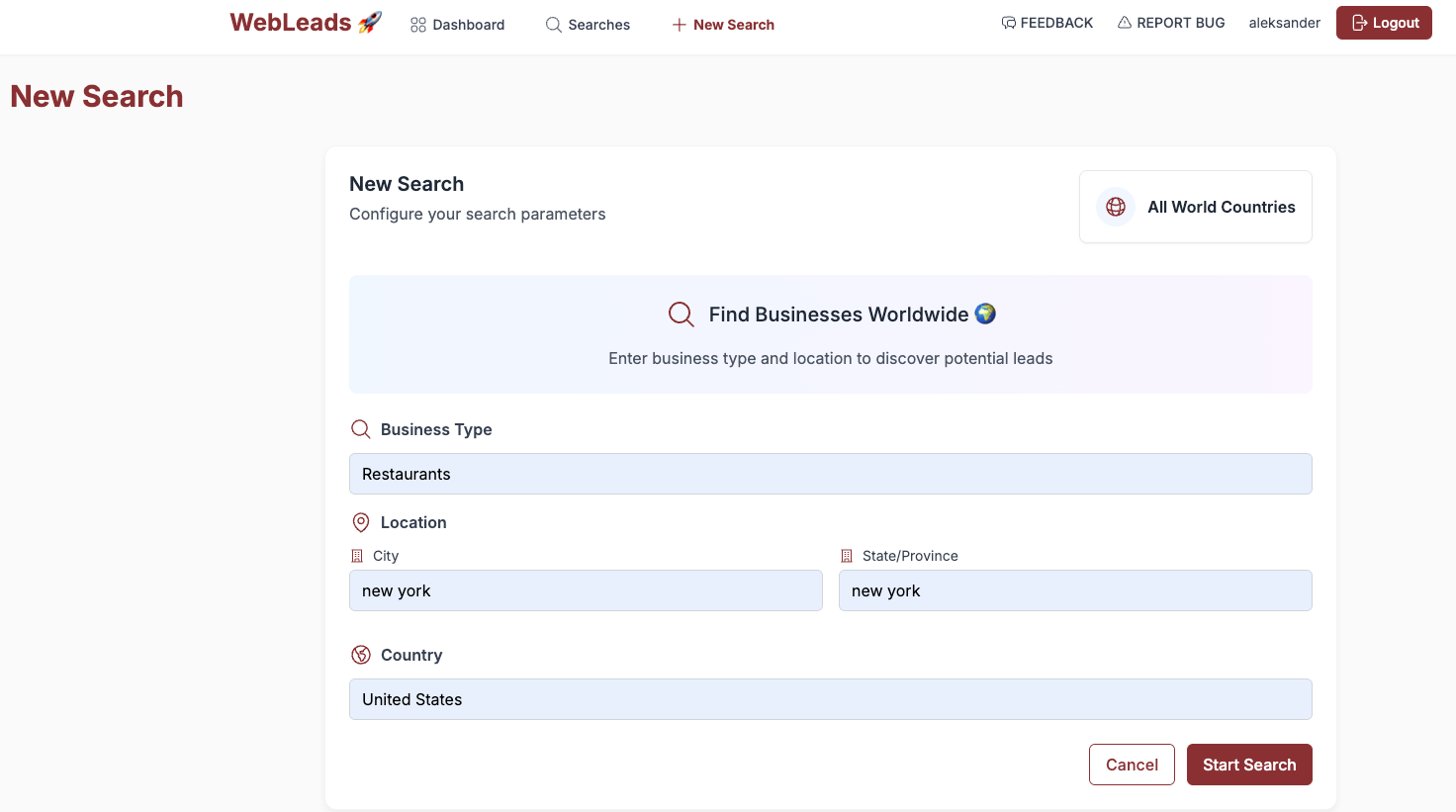
Confirm your geo location
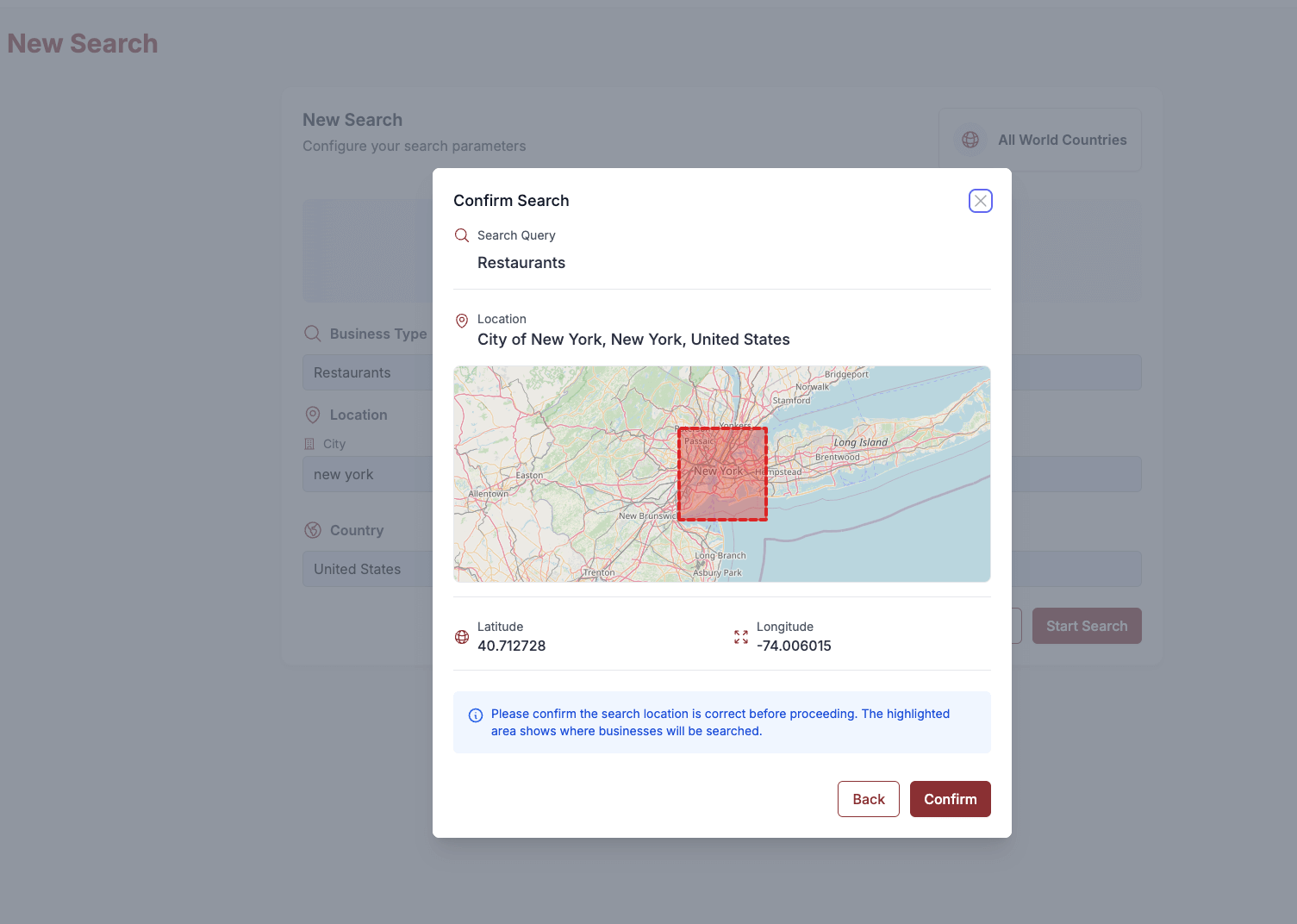
Step 2: Monitor the Google Maps Data Extraction Process
Watch as the tool finds and extracts business data.
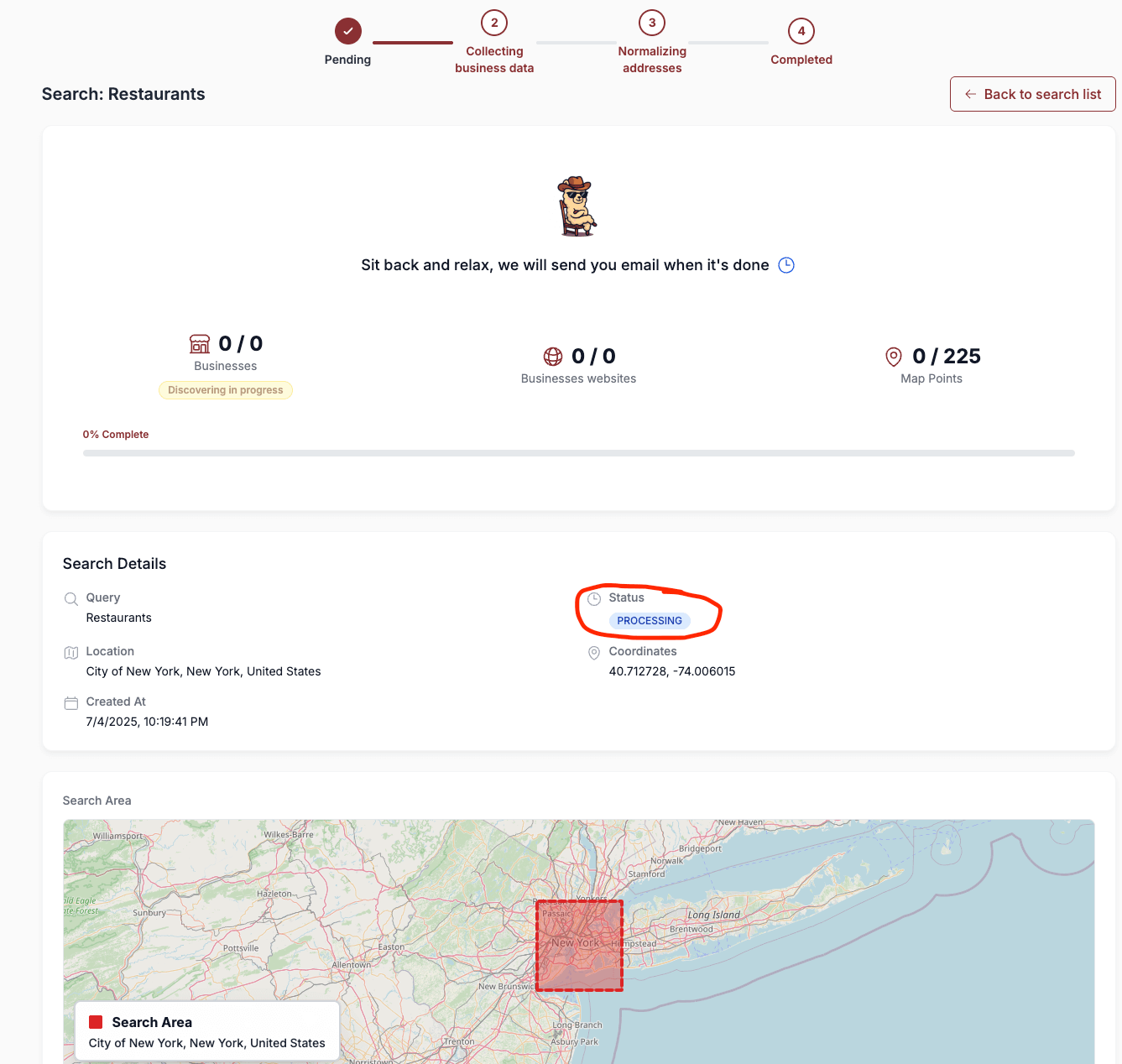
The scraper will:
- Find all businesses for your selected location
- Get business information from Google business cards
- Get emails + social media links from their websites
- Remove any duplicates automatically
Depending on your search term and size of the city, time can vary.
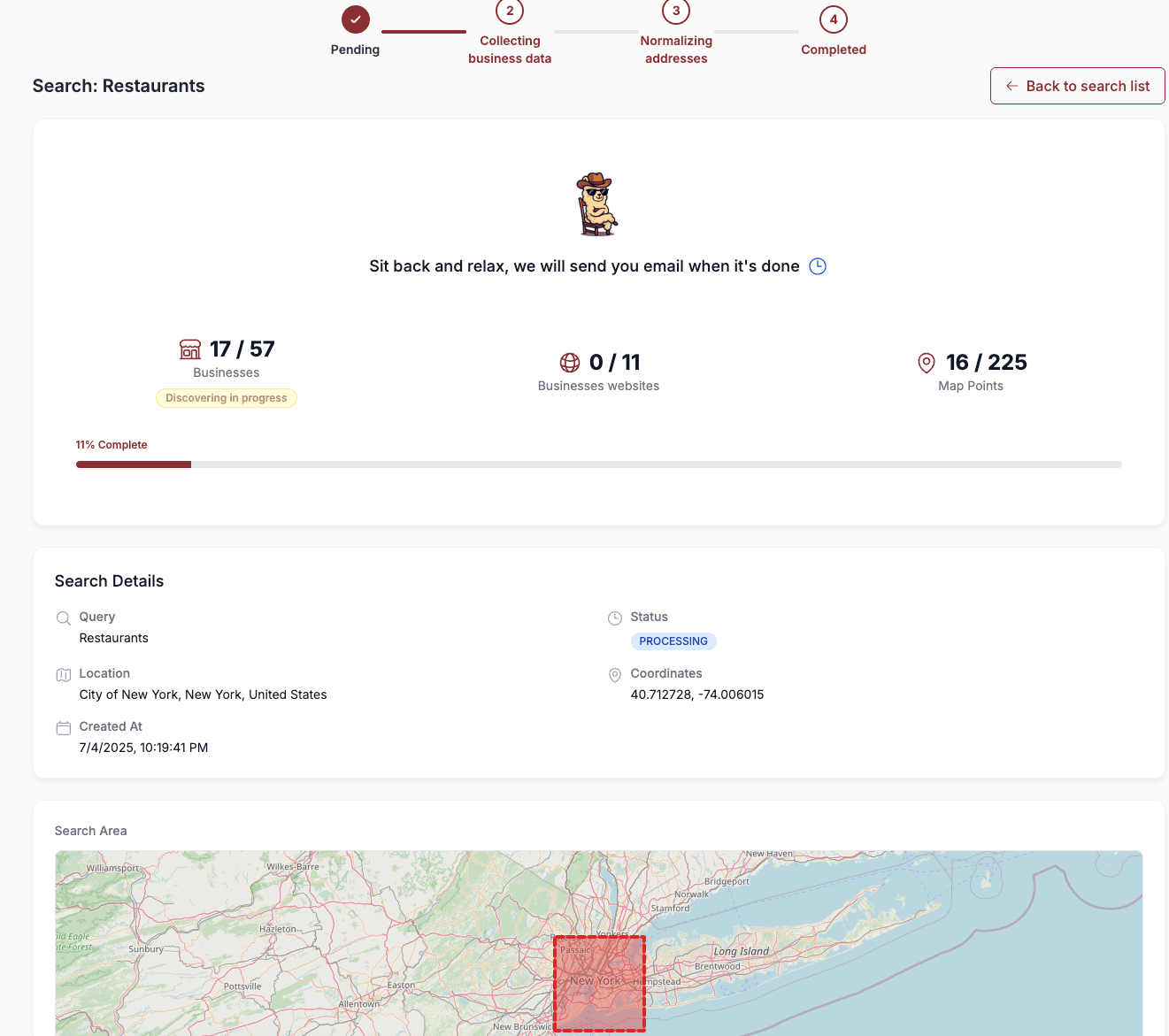
Step 3: Review and Filter Your Business Leads Data
Once scraping completes, you will receive an email.
You can either:
- directly download CSV file with results from your mailbox
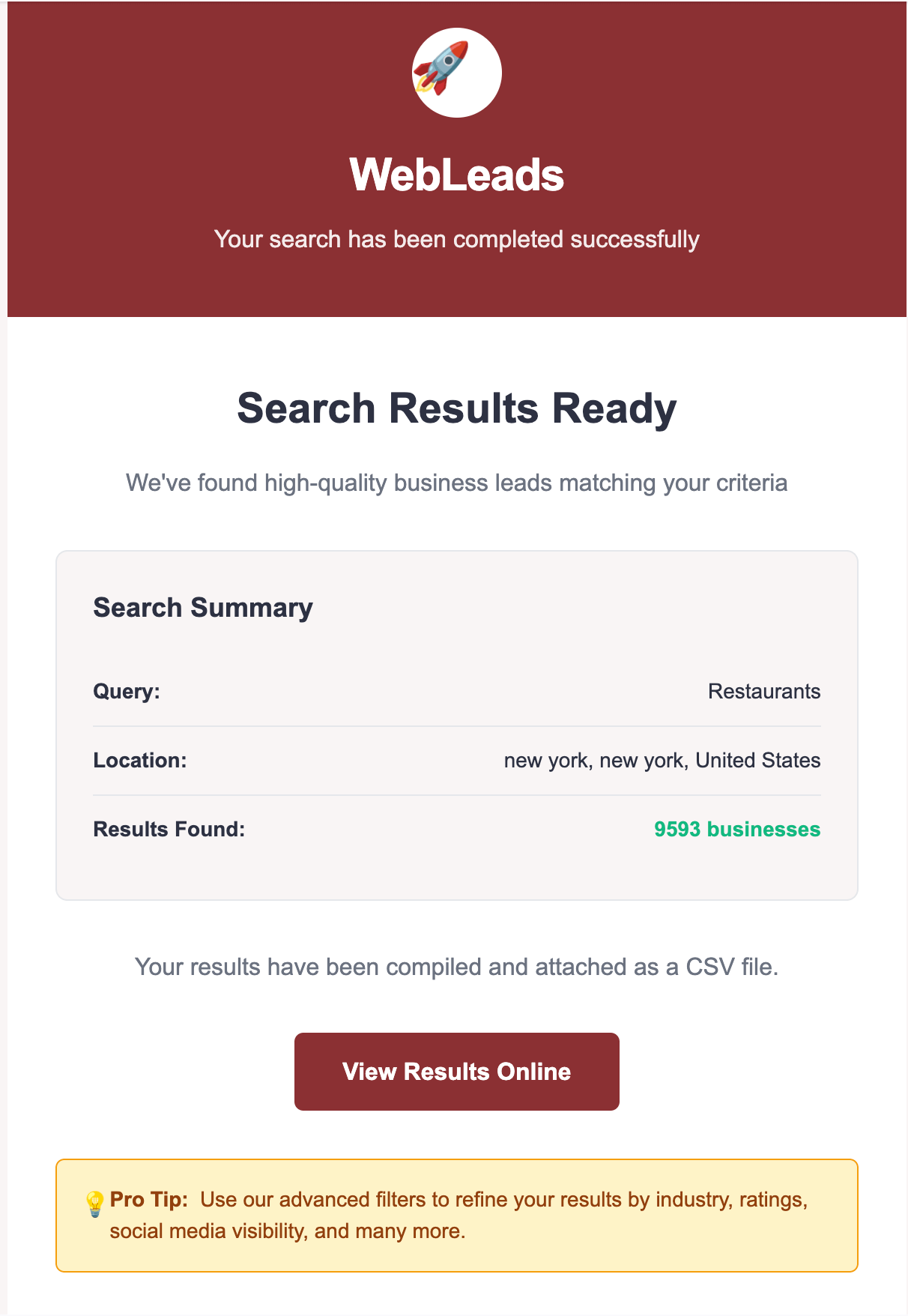
- go to the website and use our powerful filters
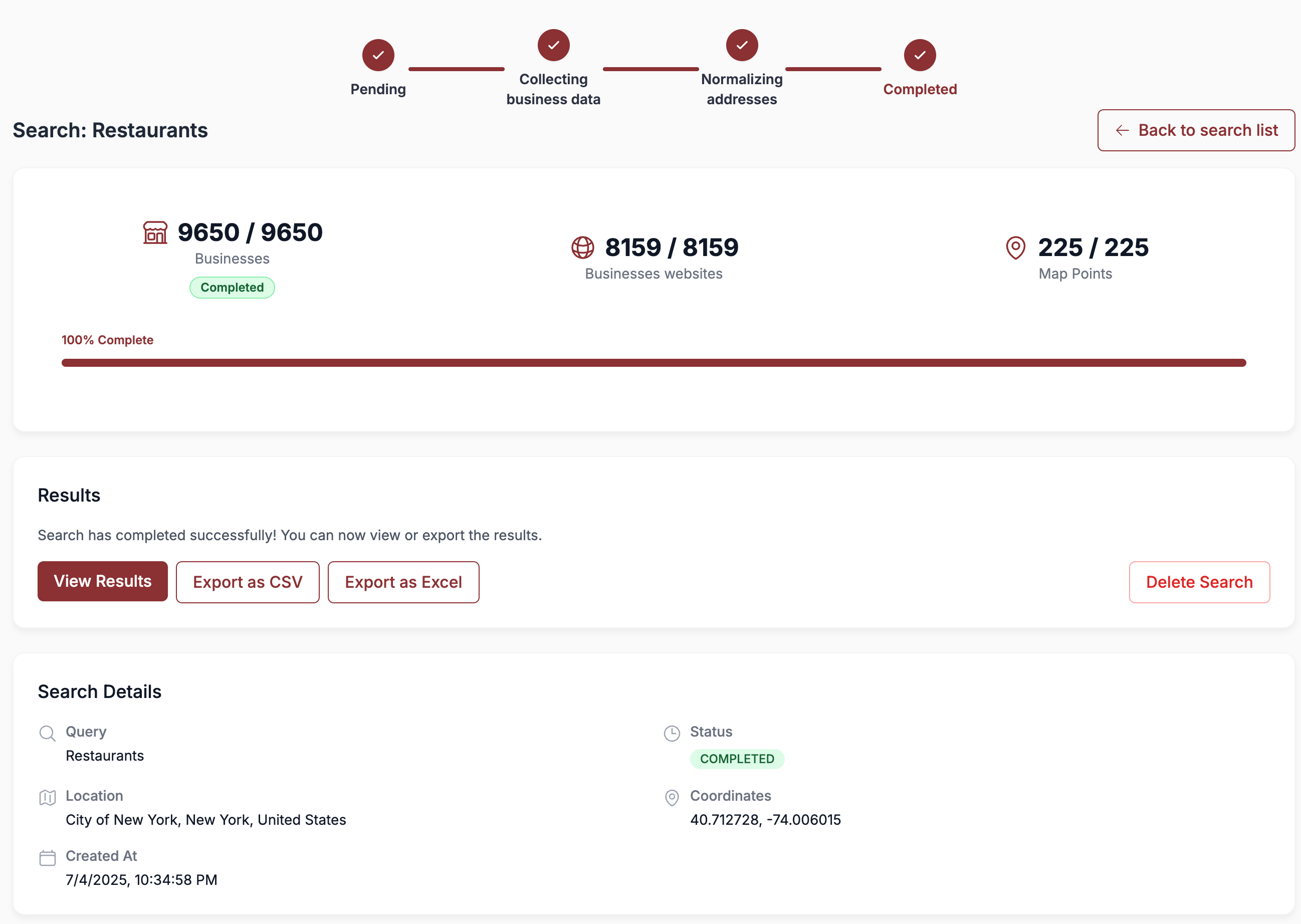
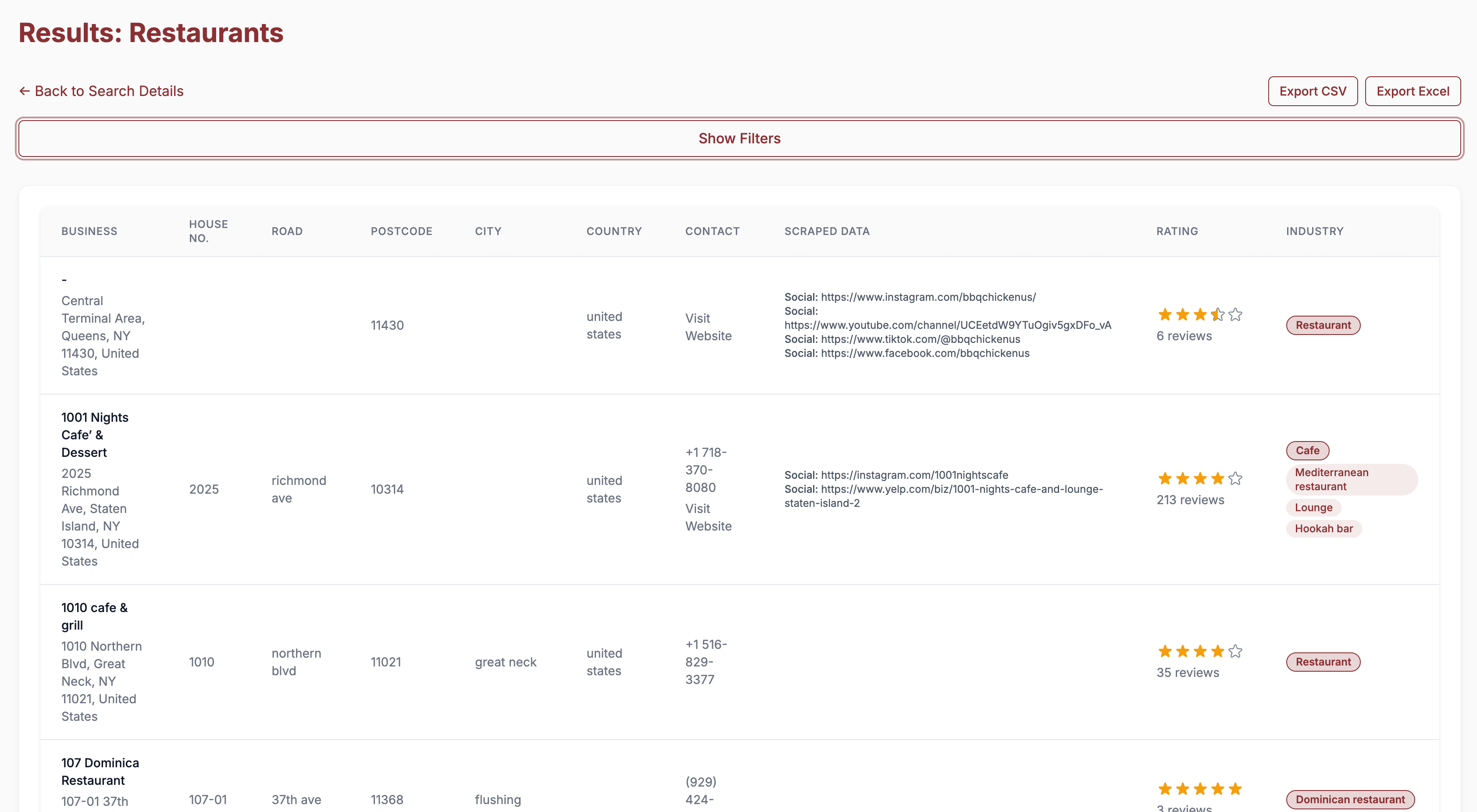
Available filters:
- Business name
- Review ratings (1-5 stars)
- Number of reviews
- Website presence
- Industries
Remove any irrelevant results before exporting.
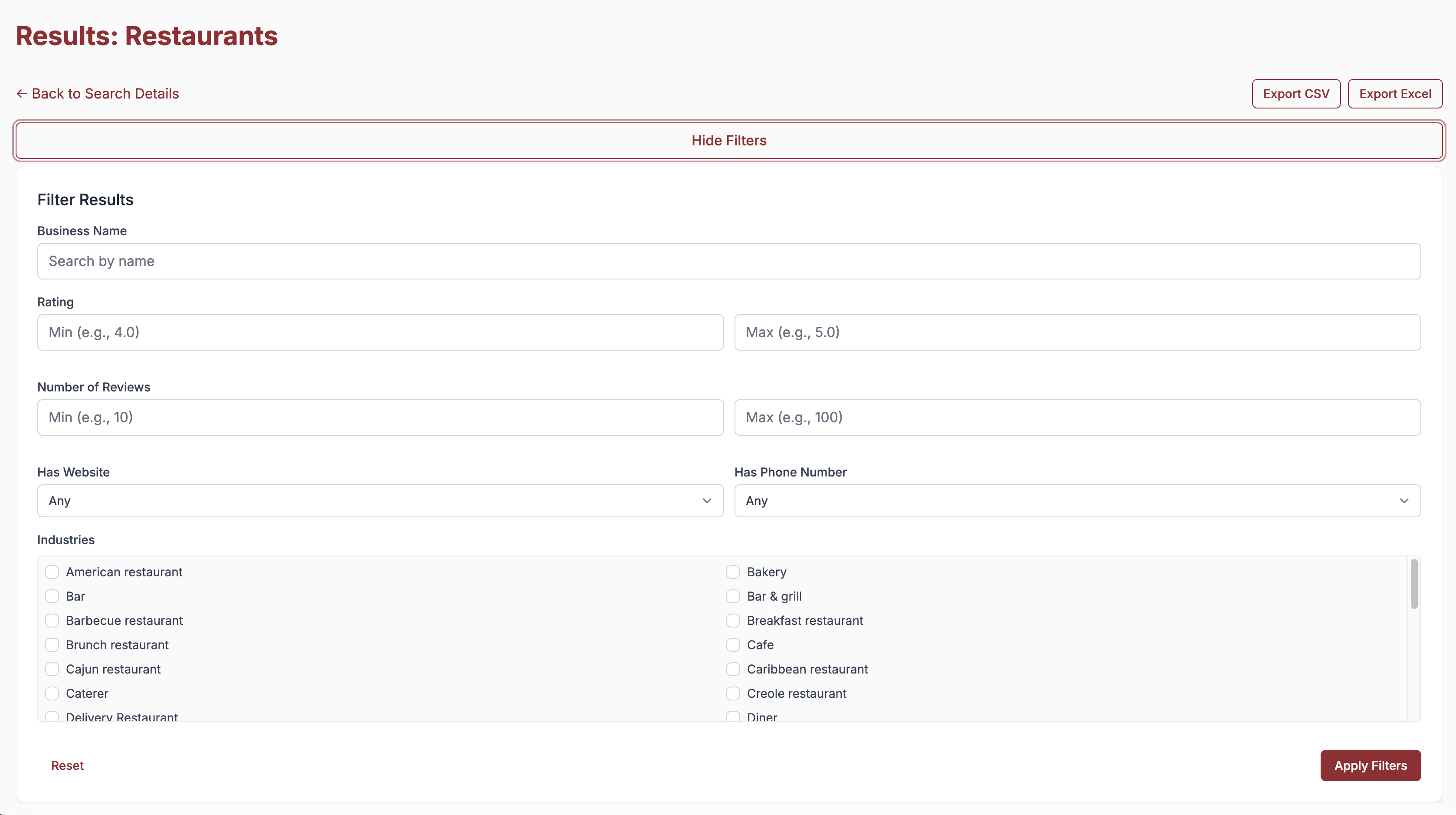
Step 4: Export Your Google Maps Lead Data
Choose your preferred format for the extracted business data:
Export options:
- CSV / Excel: Works with Excel and Google Sheets
More export options are coming soon.
Best Practices for Google Maps Business Data Scraping
1. Start Small and Scale Up
Test with 100-500 results before running larger extractions.
2. Use Specific Search Terms
"Italian restaurants New York" works better than just "restaurants"
3. Respect Rate Limits
Don't scrape too aggressively to avoid getting blocked.
4. Clean Your Data
Always remove duplicates and verify contact information.
Legal and Ethical Considerations for Google Maps Scraping
Always use Google Maps data responsibly:
- Follow Google's Terms of Service
- Respect business privacy
- Use data for legitimate purposes only
- Don't spam extracted contacts
Common Google Maps Scraper Challenges and Solutions
Challenge: Getting incomplete data Solution: Try different search terms and locations
Challenge: Duplicate entries Solution: Use built-in deduplication features
Challenge: Blocked by Google Solution: Use proxies and slower extraction speeds
Using Your Extracted Google Maps Business Leads
For Sales Teams:
- Import into CRM systems
- Create targeted outreach campaigns
- Build location-based prospect lists
For Marketing:
- Analyze competitor locations
- Find partnership opportunities
- Research market density by area
Conclusion
Learning how to scrape Google Maps for leads can transform your business development process. With the right tools and approach, you can extract business data efficiently and ethically.
The key is starting with quality data. When you have verified phone numbers, emails, and business details, your outreach campaigns work at full power. No more wasted time on bounced emails or disconnected numbers.
Start with small test searches, then scale up once you're comfortable with the process. Quality leads beat quantity every time.
Ready to transform your lead generation strategy? Join WebLeads to get access to our powerful Google Maps scraping platform designed specifically for businesses looking to scale their lead generation.