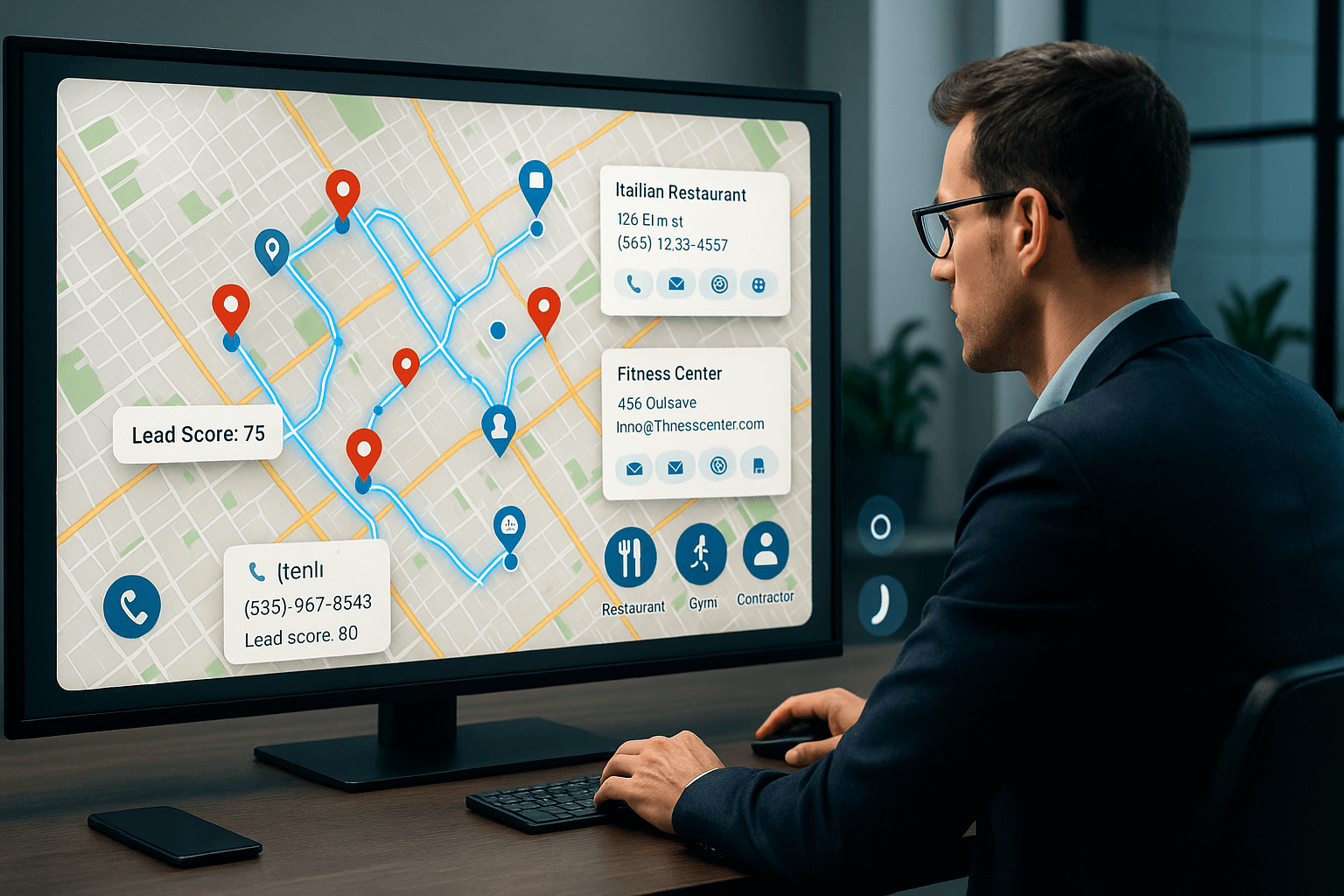
Google Maps: Your Secret Weapon for Finding Cold Leads
Google Maps: Your Secret Weapon for Finding Cold Leads
Finding new customers is hard. Really hard.
You've probably tried everything - cold calling random numbers, buying expensive lead lists, or posting on social media hoping someone notices. But what if I told you the best source of leads is sitting right under your nose?
Google Maps.
Yes, that app you use to find the nearest coffee shop is actually a goldmine for business leads.
Why Google Maps is Perfect for Lead Generation
Google Maps isn't just a navigation tool. It's a massive database of businesses with their contact information, reviews, and locations all in one place.
Think about it. Every business wants to be found on Google Maps. They add their phone numbers, websites, and business hours. This makes it the perfect hunting ground for sales professionals.
What Makes Google Maps Data So Valuable
When you find leads through Google Maps, you get:
Real Business Information - Phone numbers, addresses, and websites that actually work. No more bounced emails or disconnected phone lines.
Local Targeting - You can search by city, zip code, or even draw a circle around your target area. Perfect for local businesses or sales reps with territories.
Business Categories - Need to find restaurants? Auto repair shops? Law firms? Google Maps organizes everything by business type.
Recent Activity - Businesses that respond to reviews and update their information are more likely to be active and ready to buy.
How to Find Cold Leads Using Google Maps
Here's the simple process most successful sales teams use:
Step 1: Define Your Target Market
Pick the type of business you want to reach. Be specific. Instead of "restaurants," try "pizza restaurants" or "fine dining restaurants."
Step 2: Choose Your Location
Decide where you want to find leads. You can search by city, state, or even draw a custom area on the map.
Step 3: Extract the Data
This is where most people get stuck. Manually copying information from Google Maps takes forever.
To find 500 dental offices in Texas. Doing this manually would have taken 16+ hours at minimum (Finding + filtering right results from Google Maps). Using automated scraping, You collect all 500 leads with complete contact information in under 2 hours. That's a 87% time savings that turned a few days-long project into an afternoon task.
Smart sales teams use a google maps scraper to collect this information automatically.
Step 4: Clean and Organize
Once you have your list, remove duplicates and organize the data. Focus on businesses with complete information - phone numbers, websites, and recent activity.
The Best Types of Businesses to Target
Some business categories work better than others for cold outreach:
Service-Based Businesses - Plumbers, electricians, and contractors are always looking for more customers.
Restaurants and Food Services - High turnover means they're constantly hiring and buying supplies.
Retail Stores - Always need new products, services, or software solutions.
Professional Services - Lawyers, accountants, and consultants often need marketing help or business tools.
Real life example: You struggle to find HVAC contractors for a client's marketing campaign. After hours of searching through yellow pages and industry directories by yourself. You open Google Maps to find lunch 🍔 Jack Pot... every HVAC company in your city is there, with phone numbers, websites, and even customer reviews. You scrape 200+ quality leads in 30 minutes that could easily take you weeks to find before.
Free vs Paid Google Maps Scraping Tools
When starting out, most people look for a google maps scraper free option. I get it - why pay when you can get something for free?
Here's what I learned after testing dozens of tools:
Free Tools: Good for Testing, Bad for Business Free scrapers usually give you 50-100 leads before hitting you with limits. They're perfect for testing a market or trying out lead generation for the first time. But they come with major downsides:
- Data often missing key details like email addresses
- Slow scraping speeds (sometimes 1-2 leads per minute)
- Frequent crashes and technical issues
- No customer support when things break
- Limited search filters and targeting options
Paid Tools: Built for Serious Lead Generation Once you're ready to scale, paid tools become essential. A quality google maps data scraper or google business scraper typically costs $30-200 per month, but the ROI is massive.
With paid tools, you get:
- Complete Contact Information - Phone numbers, emails, websites, and social media links
- Bulk Extraction - Thousands of leads in minutes, not hours
- Advanced Filters - Target by review count, business age, specific keywords
- Clean, Organized Data - Export directly to CRM or spreadsheet formats
- Reliable Support - When you're running a campaign worth thousands, you need help fast
The Real Cost Comparison Let's say you need 1,000 qualified restaurant leads:
- Free Tool: 10+ hours of work, headaches of running out of free credsits for searches, some incomplete data, frustrated sales team
- Paid Tool: 2 hours total, complete contact info, ready-to-call list
If your sales team makes $25/hour, the "free" option actually costs $500+ in labor. The paid tool at $100/month suddenly looks like a steal.
My Recommendation Start with free tools to test your target market and see if Google Maps leads convert for your business. Once you prove the concept, invest in a professional-grade scraper that can handle serious volume with reliable data quality.
WebLeads stands there for you, it's fast, reliable and provides best quality of data.
Common Mistakes to Avoid
Targeting Too Broad - Don't try to scrape every business in a city. Focus on specific industries or business types.
Ignoring Data Quality - A list of 10,000 leads with bad phone numbers is worthless. Better to have 1,000 quality leads.
Not Personalizing Outreach - Use the information you scraped. Mention their location, recent reviews, or business type in your outreach.
Making Your Cold Outreach Work
Having a list of leads is just the start. Here's how to turn Google Maps data into actual sales:
Call During Business Hours - Use the business hours information you scraped to call when they're most likely to answer.
Reference Their Location - "I noticed you're located on Main Street" shows you did your research.
Mention Recent Reviews - "I saw your great reviews about customer service" creates an instant connection.
You call a plumbing company in Phoenix last week and opened with: "Hi John, I noticed your shop on Camelback Road has some fantastic reviews, especially the one about your emergency Sunday service." He immediately said, "You actually read our reviews?" That simple reference to his Google Maps data can turn a cold call into a conversation and a meeting the next day.The Bottom Line
Google Maps is sitting there with millions of business contacts, just waiting for you to use them. While your competition is buying expensive lead lists or making random cold calls, you can be targeting real businesses with real contact information.
The difference between successful and struggling sales teams often comes down to lead quality. Google Maps gives you that quality, especially when you use the right google maps data scraper to collect information efficiently.
Here's my honest take: Google Maps lead generation is only going to get better. As more businesses realize they MUST have a strong Google presence to survive, the data quality keeps improving. In 5 years, I predict traditional lead lists will be obsolete. Smart sales teams are already making this shift now, which gives early adopters a massive competitive advantage.
Stop wasting time on bad leads. Start using Google Maps to find businesses that are ready to buy what you're selling.
Ready to transform your lead generation strategy? Join the WebLeads to get access to our powerful lead generation platform designed specifically for digital agencies.